Learn about the main types of exploits and how to protect yourself
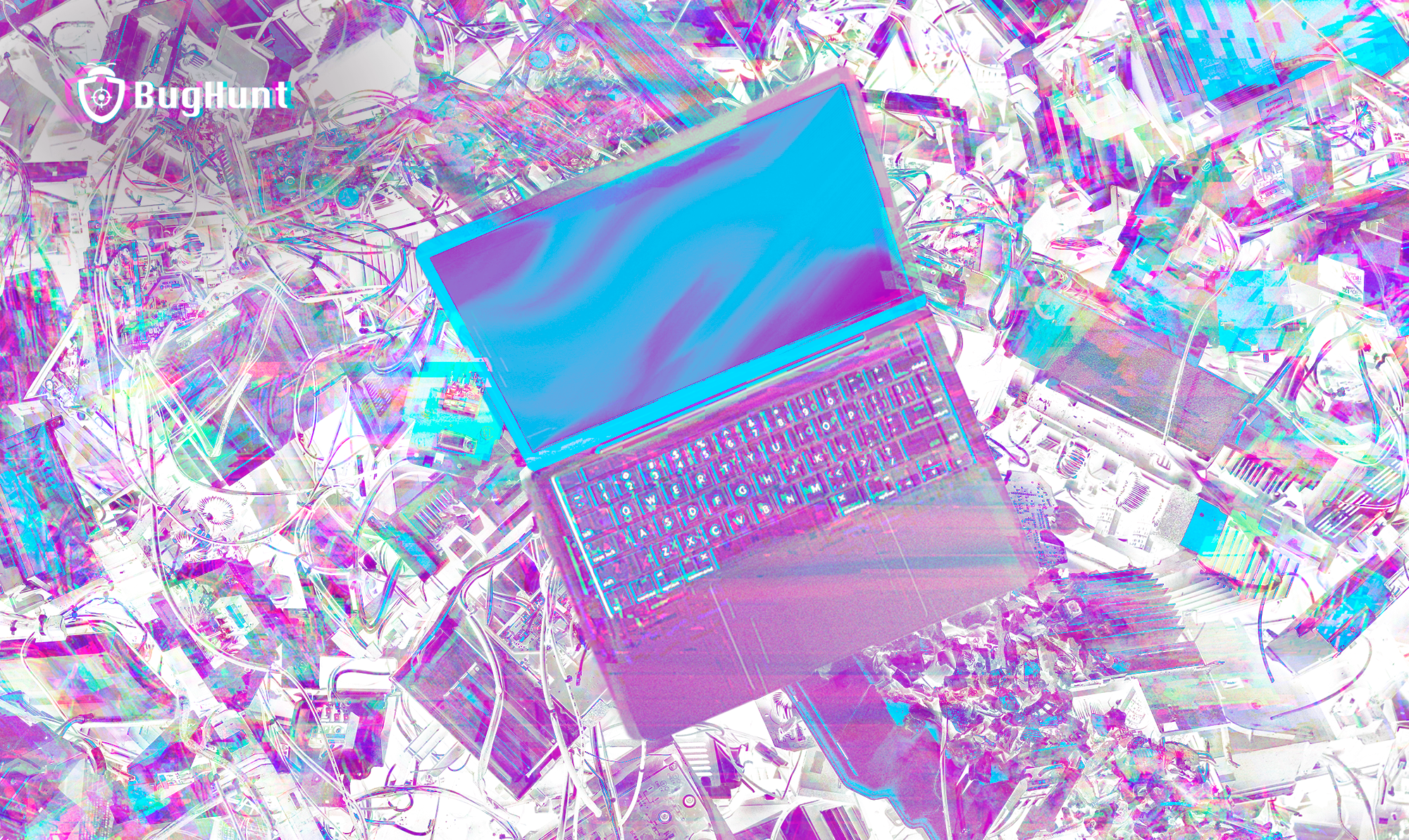
In digital security, the word "exploit" takes on a powerful meaning: it is the technique used to exploit flaws in systems, programs, or networks, paving the way for malicious actions. Through these vulnerabilities, criminals can install malware, steal sensitive data, or even take control of devices.
The goal? To violate the so-called CIA Triad – confidentiality, integrity, and availability – three essential pillars for data protection.
In this context, understanding the different types of exploits and strategies to protect against them is critical to maintaining system and data security.
Continue reading this article to learn more!
What is an exploit? An exploit is a software, data fragment, or sequence of commands that takes advantage of a flaw or bug in an operating system, application, or hardware to cause undesirable or unexpected behavior. These behaviors can include executing malicious code, gaining elevated privileges, or denying service.
To clarify, an exploit is not necessarily a virus or malware. It is the tool that allows these malicious programs to enter. In other words, the exploit opens the door, and the malware is the intruder that enters.
What are the types of exploits? Exploits can be classified in various ways depending on the type of vulnerability exploited and the method used. Here are some examples:
- Known Exploit This type exploits vulnerabilities that have already been identified and cataloged, such as those listed in the CVE (Common Vulnerabilities and Exposures) database. Developers often release patches for these flaws, but users who do not update their systems remain vulnerable.
- Zero-Day Exploit This is the most dangerous type. A zero-day exploit targets a vulnerability that is unknown to the developers, meaning there is no fix available at the time of the attack. This gives cybercriminals a significant advantage because they can act freely until the flaw is discovered and corrected.
- Remote Exploit This exploit is executed over a network without the need for physical access to the device. These exploits target vulnerabilities in services or protocols that allow remote communication, such as internet connections or internal networks. Since they are carried out remotely, they can affect multiple devices simultaneously, making them especially dangerous for corporate networks or unprotected systems.
- Local Exploit This requires prior access to the system, either physical or remote, and is used to elevate access privileges. For example, a cybercriminal might use a local exploit to gain administrator permissions on a device that has already been compromised.
- Client-Side Exploit This involves direct interaction with the user, often through social engineering techniques. An example is convincing the victim to open a malicious file or click on a link that executes the exploit.
How to protect against exploits? Now that you know what an exploit is and the main types, it’s time to learn how to protect yourself. The good news is that with a few simple practices, you can significantly reduce the risks.
- Keep everything up to date Most exploits target known vulnerabilities that have already been patched by developers. Therefore, keeping your operating systems, applications, and devices updated is the first line of defense. Enable automatic updates whenever possible.
- Use robust security solutions Invest in a good antivirus and security tools that include exploit protection. Many modern solutions use technologies like sandboxing (isolating programs) and behavior monitoring to detect suspicious activities.
- Adopt multi-factor authentication Two-factor or multi-factor authentication adds an extra layer of security to your accounts. Even if a cybercriminal manages to exploit a vulnerability, they will still need to overcome this additional barrier.
- Avoid risky behaviors Many exploits rely on user actions, such as clicking on suspicious links or opening attachments from unknown emails. Always be cautious when browsing the internet and be wary of alarming offers or messages.
- Educate and train users Linked to the previous point, promote awareness about safe practices, such as avoiding clicking on suspicious links, not downloading files from unknown sources, and recognizing phishing attempts.
- Use a VPN A Virtual Private Network (VPN) encrypts your connection and protects your data from interception. This is especially useful when using public networks, such as airport or café Wi-Fi.
- Make regular backups In case of a successful attack, having updated backups of your data could mean the difference between a small inconvenience and a major headache. Store your backups in secure locations, such as the cloud or offline external devices.
- Have an Incident Response Plan Even with all precautions in place, attacks can still occur. That’s why it’s crucial to have a clear and efficient plan to respond to incidents, minimizing damage and regaining control as quickly as possible.
In addition to traditional security measures, it’s vital to adopt a proactive posture in identifying vulnerabilities. Bug bounty programs, for example, encourage security experts to detect and report vulnerabilities before they are exploited by malicious actors, adding another layer of security maturity to your organization. After all, staying ahead of threats is an effective strategy to mitigate risks and protect sensitive information.
As mentioned, an exploit can be a significant cybersecurity threat if you're unprepared, but with the right knowledge and practices, you can protect yourself against them.
Ultimately, digital security is a shared responsibility. While developers work to fix vulnerabilities, users also play their part to ensure that cybercriminals have no room to act.
Want to dive deeper into the world of information security? Subscribe to our Bugbuzz newsletter to stay up-to-date on the most important cybersecurity topics.