Security Patches: What Are They and What Is Their Importance?

Admit it. We've all opened a program, seen the message "update available," and, due to haste or just plain laziness, chosen to delay the process by clicking "remind me later," haven't we? However, neglecting security patches can create significant vulnerabilities in your system or device.
It's common to overlook these updates because we don’t fully understand the importance of security patches. But what you might not realize is that this is a crucial step in cybersecurity, especially for companies, as these updates provide fixes, enhancements, or new features that help keep systems secure and optimized.
Curious about why you shouldn’t “read this article later”? Keep reading to learn how effective management of security patches can make all the difference in a company’s cybersecurity.
What is a Security Patch?
A patch, literally translated, means "fix" or "repair." This is its main role when it comes to new software or systems. A security patch specifically aims to strengthen the protection of a system, software, or application through updates.
Generally, security patches are developed and released by the manufacturers in response to the discovery of a security vulnerability. These updates may include fixes for known issues, security enhancements, or software updates to protect the system against emerging threats.
Therefore, understanding the importance of security patches and how these updates can ease the daily operations of businesses and prevent data exposure risks is crucial.
What is the Importance of Managing Security Patches?
As mentioned earlier, software and systems receive constant updates, and neglecting these processes can compromise the cybersecurity of devices connected to company systems. Here are the main reasons to manage security patches effectively:
Ensuring Security for Newly Released Software
A newly released system or software is exposed to many users and it is natural that it may have flaws or have not received sufficient attention from developers.
In the case of bugs, critical failures, or any other unusual behavior that might emerge after the product's release, a security patch can be developed whenever necessary - or even periodically - to correct these issues and enhance the code, making it more secure for use.
Acting When a Software Exhibits Critical Failure
This is where user experience comes into play. You’ve probably received a pop-up or email from a developer asking you to report your experience with an application or program.
Feedback such as “How many stars would you give?” or “Report a problem” reaches developers one way or another. Some programs even have automatic error reporting systems if the program encounters a critical failure. In most cases, developers seek user permission to collect these data from their devices.
This way, developers know their software needs a security patch and start working on it. In many cases, updates are automatic and all users need to do is wait for their application, sometimes without experiencing any interruption in their work.
Fixing Flaws Before They Are Exploited
By the time a new update patch is released, vulnerabilities might already be exploited by cybercriminals who are constantly devising ways to breach systems.
Keeping a system updated with security patches can be seen as a form of data loss prevention. Once a new security patch is available, it is crucial to update the service. This way, all the work done by cybercriminals to bypass the program’s security is quickly nullified, forcing them to start from scratch and work hard to understand the new code and find new ways of attack.
How to Manage Security Patches?
Now that you understand the importance of security patches, it’s time to learn how to manage them effectively in your company, ensuring that the entire system hierarchy and devices are respected to avoid leaving gaps that could compromise the entire chain of command.
In companies with an integrated system, security patch updates are crucial, as these systems form the basis for the operation of any subsequent software and hardware. Therefore, it is advisable to follow an update hierarchy as outlined below.
Applying Security Patches on an Isolated Device
Remember that security patches can also be subject to faults. If the application for which the security patch is intended presents a severe flaw, developers will rush to release a fix. This fix might solve the initial problem but could also create new ones.
Even security patches, which are meant to enhance, can compromise a device’s functionality. Therefore, it’s essential to test security patches on a closed system or device, parallel to the rest of the company’s devices but simulating all the processes and uses they are subjected to in daily work.
Once the tests are complete and everything is functioning correctly, the security patches can be applied across the corporate network following the hierarchy.
Checking Compatibility and Behavior with Other Software
In many cases, not all software used by business devices is compatible with a new operating system to be implemented and vice versa.
Therefore, it’s crucial to reinforce compatibility tests, see how programs behave with the system, or if there is any conflicting factor preventing the correct operation of processes.
Applying Security Patches to Privileged Devices
After all testing and compatibility stages, security patches should first be applied to privileged endpoints, such as C-Level devices, servers, and digital safes containing digital assets like APIs and patents.
This way, the company’s most valuable assets will be protected according to the new security guidelines.
General Distribution of Updates Through the Central System
In a company with an integrated system, the installation of security patches becomes much quicker and more dynamic, as IT teams can perform the installation simultaneously across all devices.
Depending on the system used, it is even possible to generate reports detailing the entire process, knowing if it was successful or if there were any issues that need to be corrected.
It’s worth noting that in companies without system integration, applying security patches can become a challenge, as information security teams will have to update each device manually.
This work model can be time-consuming and threaten the effectiveness of the process due to human factors. Thus, if just one device is not correctly updated, configured, and analyzed, it can compromise the cybersecurity of the entire company, serving as a vulnerability window for attacks like phishing, backdoors, and even insider threats.
Did you like this content? On BugHunt’s blog, you can learn more about other practical cybersecurity measures!