What is rubber duck debugging and how to use the concept?

Who hasn't heard that it's easier to learn about a certain subject when you explain it to someone? This is a common learning method among people, but it's different for programmers, who talk to rubber ducks instead of people. Although unusual, this technique—called rubber duck debugging—is becoming increasingly popular for solving coding problems.
Want to know more? Continue reading this article to understand in detail what rubber duck debugging is, what it's for, and how to use this concept. Enjoy your reading!
What is the rubber duck debugging technique? Rubber duck debugging refers to a technique of conversing with inanimate objects to solve coding issues in systems. The idea behind this technique is to externalize your thoughts through speech to generate insights and formulate solutions to problems. In other words, you explain everything about the code to the duck, including what you are trying to do and your objectives. After this, it's very likely that you'll identify the bug that's hiding there.
The rubber duck became popular in 1999 with the book The Pragmatic Programmer written by Andrew Hunt and David Thomas. However, the technique works with any object, whether it's a stuffed animal, a Funko Pop, or even a pen; it depends on your creativity.
What is Rubber Duck debugging for? We don't always have a colleague available to help us solve a work-related issue, and that's where the rubber duck comes in as a personification of a passive listener. The "magic" of this technique doesn't lie in being heard—after all, a rubber duck doesn't listen to anyone—but in what and how you explain to it. This way, you can gain insights through your own explanation by externalizing your thoughts.
Therefore, the rubber duck is just an abstract tool to encourage you to speak aloud when you need to solve a problem in your daily life. It can be replaced by any other object—or even by a person.
How to apply the Rubber Duck debugging method? This is a versatile technique, but despite that, there is a recommended step-by-step process to help you get the most out of rubber duck debugging. Here's how:
- Choose your Rubber Duck Select who will be your listener. Look around and choose any object, buy one you like, or just grab the first thing in front of you.
- Explain aloud When you have a problem you can't solve, take your Rubber Duck and explain your issue to it out loud. Describe each line of code, every step of your development, the variables, and each decision you made along the way.
- Analyze your problem While explaining your issue, you need to look at it in a detailed manner, analyzing your code in a structured way. This can help you identify possible errors that may have gone unnoticed before.
- Find the solution Often, the solution to your problem becomes evident as you explain it. This way, you may discover where the error is or what is causing the issue.
How can the Rubber Duck debugging technique help a hacker? In the daily life of a "good hacker," it's common to encounter seemingly unsolvable problems or undetectable bugs. In such cases, the rubber duck can be a valuable tool in the bug-hunting process. This is because it offers an accessible way to optimize the identification of vulnerabilities, facilitating the resolution of issues and helping to enhance professional skills through explanation to any object.
Did you enjoy this content? Click this link to access our social media and stay updated on more information security topics like this one.